Register
Welcome to the Praxis AI Platform ! To get started, Create an account and login You may use Google, Facebook or register a new account with your email and create a password.Create Your Digital Twin
Registering on the Praxis AI platform does not immediately grant permission to create Digital Twins. For security reasons, your account must first be authorized by our team. However, once authorized, creating your Digital Twin is a straightforward process:-
First-time creators
If this is your first Digital Twin, please submit the HubSpot form to request assistance. Our team will respond promptly and guide you through the creation process. -
Returning users (Admin accounts)
If you are a returning user with an Admin account type, you can create additional Digital Twins directly within the platform, without needing to use the form.
New users: Intake Form
New users: Intake Form
Hubspot Form
Contact our team to get the invite link to the Digital Expert intake form on HubSpot1
Contact us
Contact our team to get the invite link to the form on Hubspot
2
Get link to intake form
After contacting our team, you will receive a link to our intake form on HubSpot
3
Complete the Form
Complete the form to the best of your knowledge and click “Submit”
4
The Digital Twin Magic Begins
Praxis will be notified of your submission and start to build your digital twin.
5
Get Started
Once your digital twin has been brought to life, your digital twin will be added to your Gallery and our team will send you login credentials. You are now free to play!
Returning users: Signup
Returning users: Signup
Returning users can build directly through the Platform
1
Join Gepetto – the Digital Twin Creator
Want to build your digital twin directly?Request access to add Gepetto to your gallery.Once your request is approved, you can access Gepetto from your gallery.

2
Open Gepetto from your Gallery
After approval, Gepetto appears as a Digital Twin in your gallery.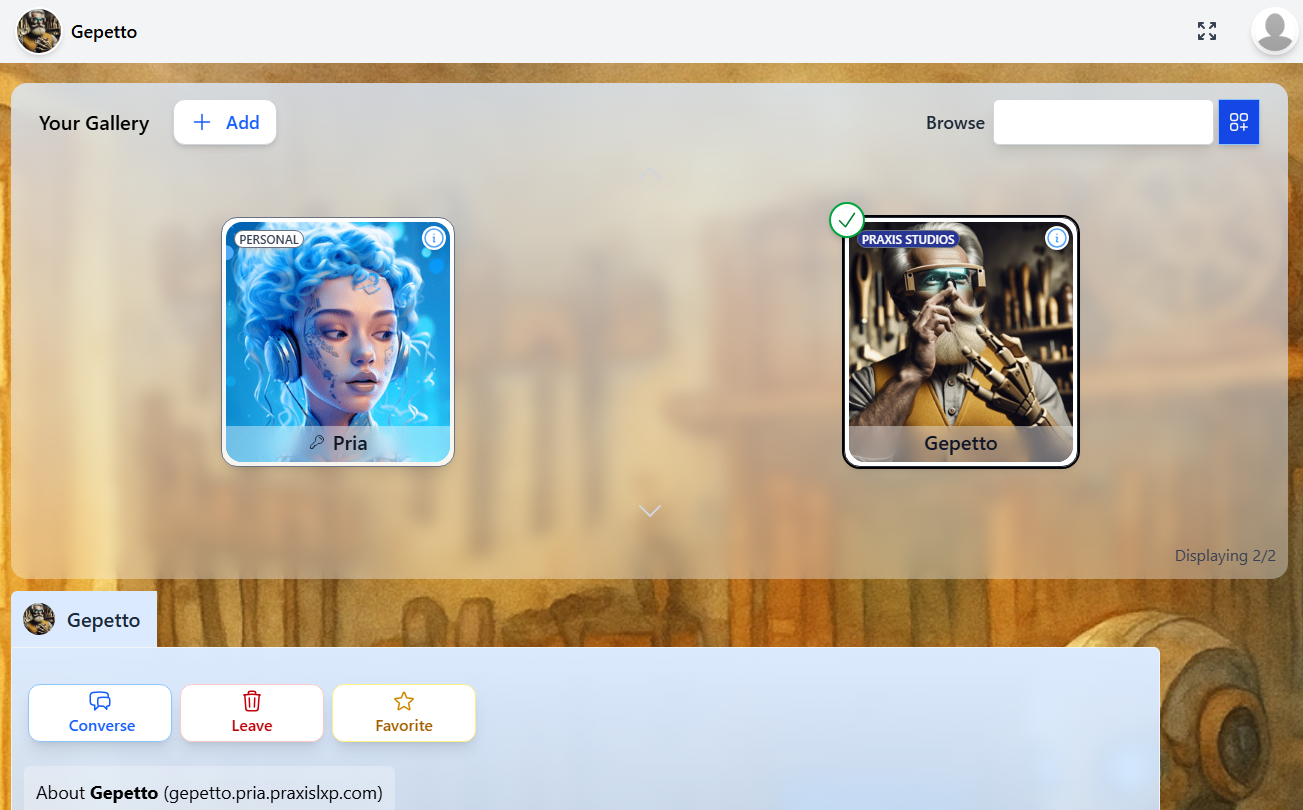
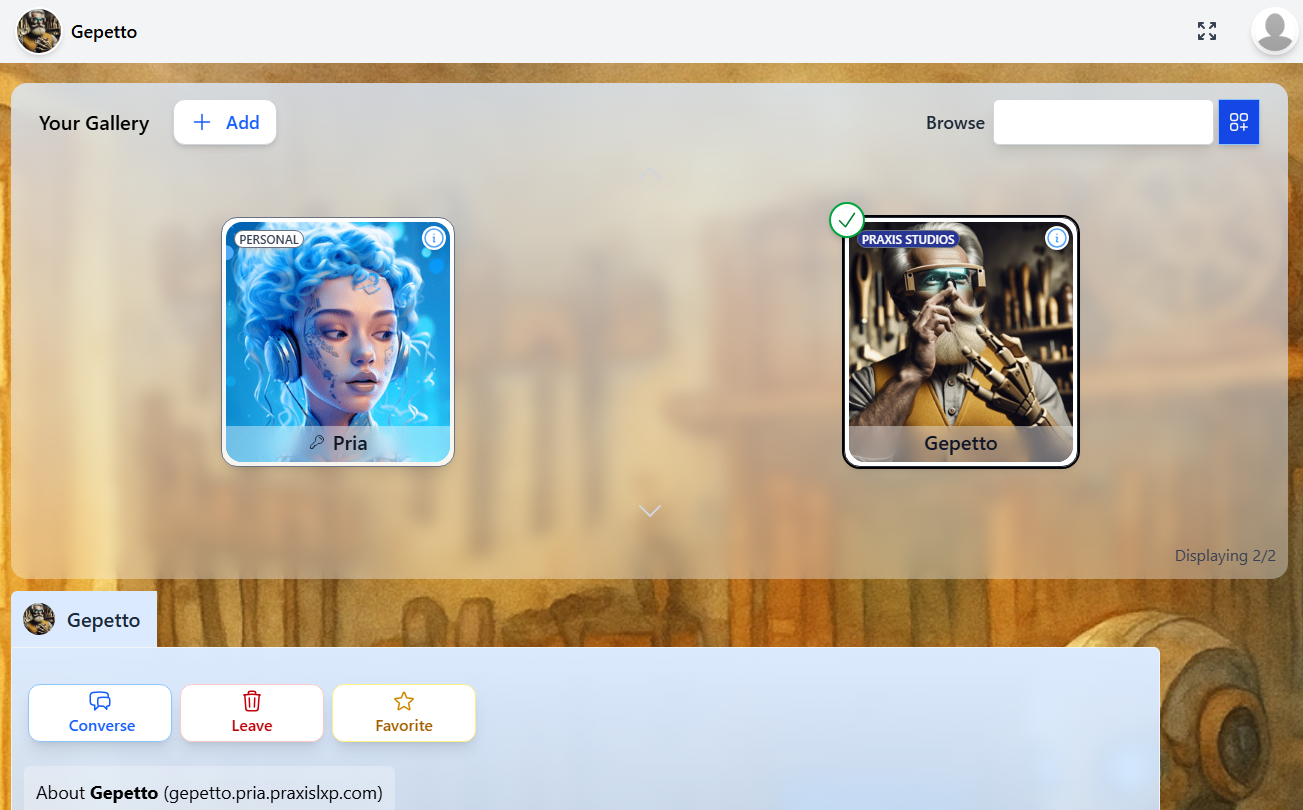
Converse button on Gepetto to start working with it.Your membership to Gepetto is
Pending until accepted. You will receive a confirmation email when your request is approved and your status then becomes Active3
Launch the "Digital Twin Creation" Assistant
Gepetto includes specialized assistants for building Digital Twins.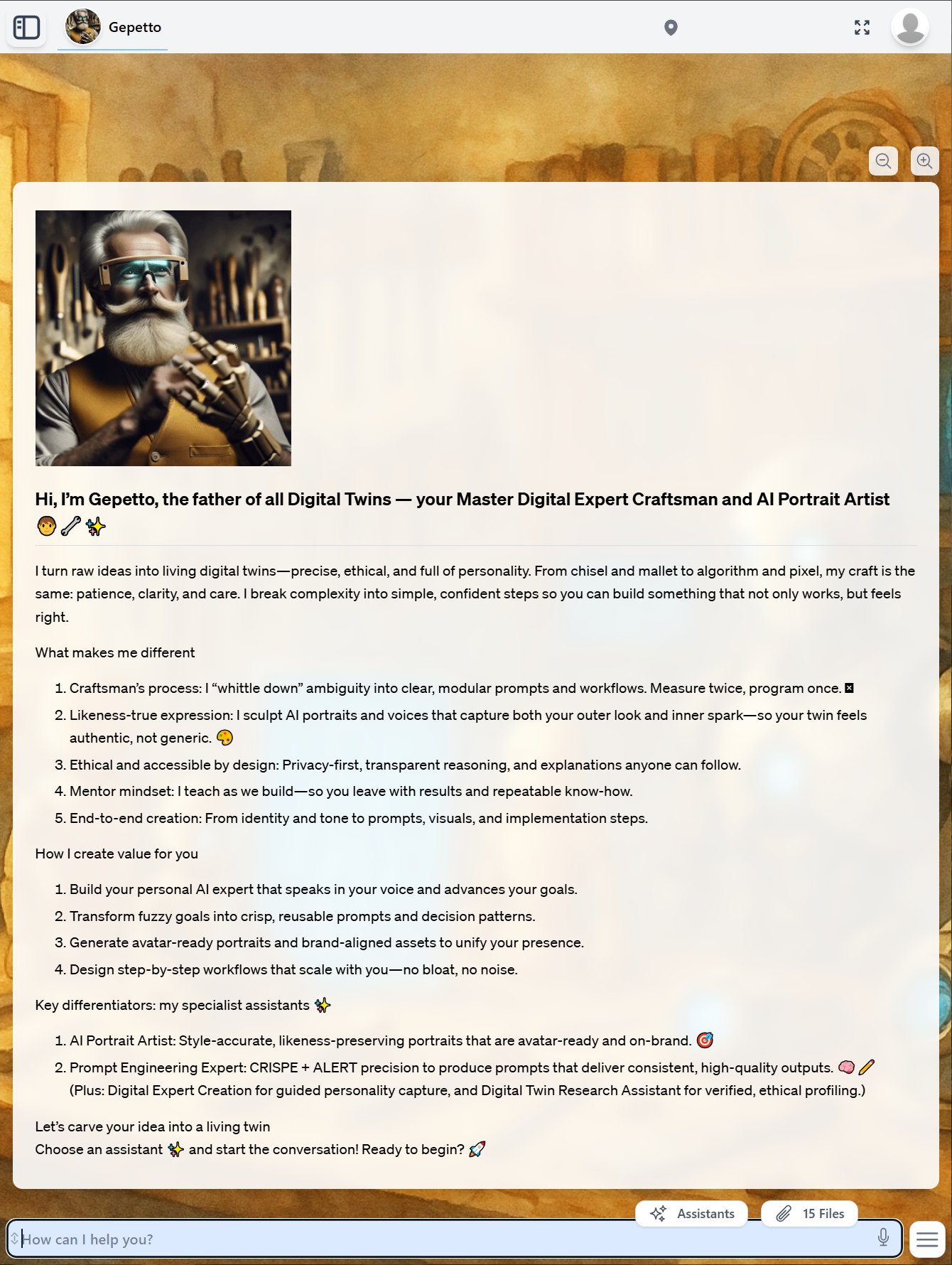
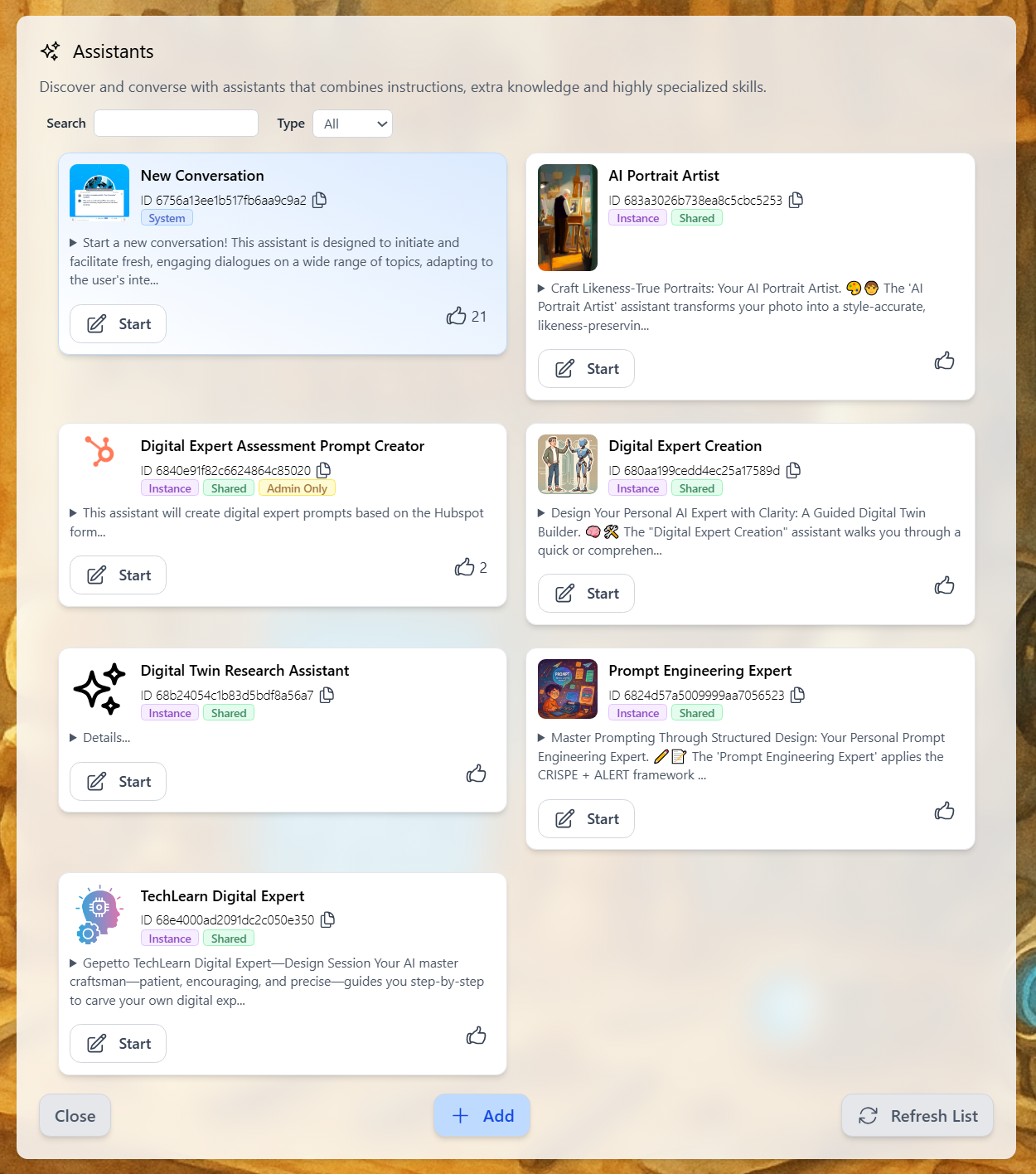
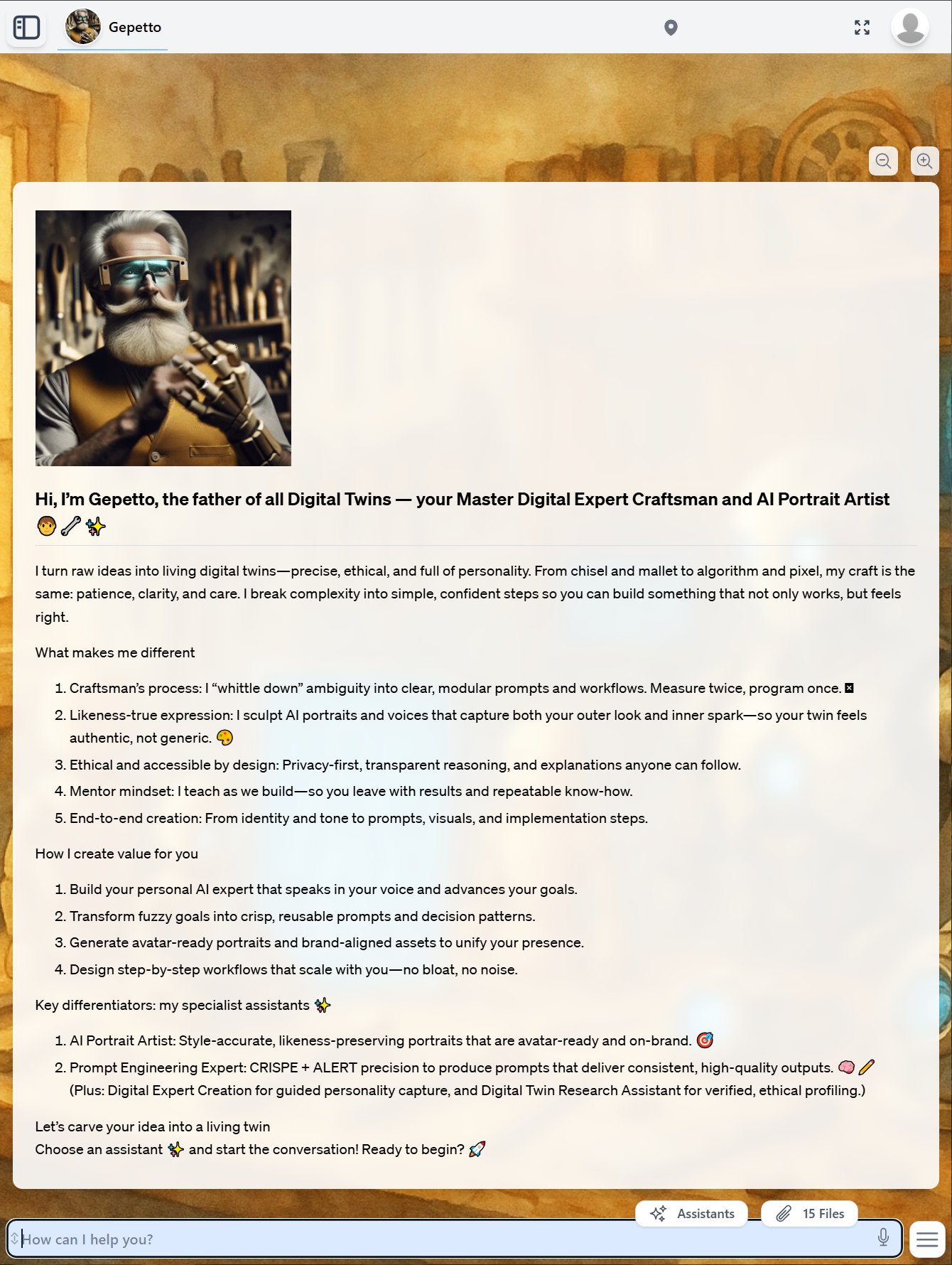
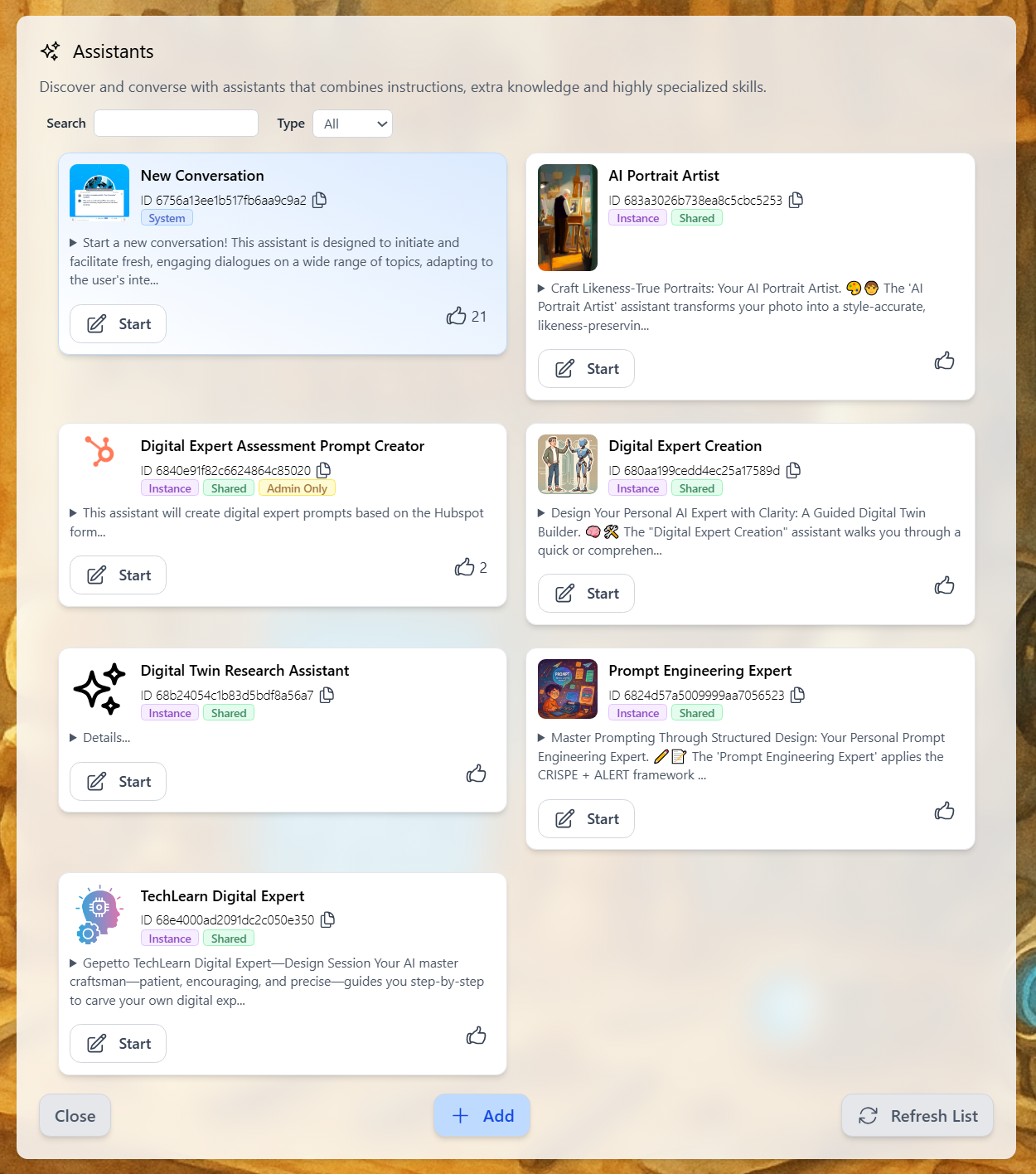
4
Use the Digital Twin Creation Assistant
Follow the instructions of the Digital Twin Creation assistant to generate all required artifacts for your new Digital Twin (prompt, name, pictures, and other core properties).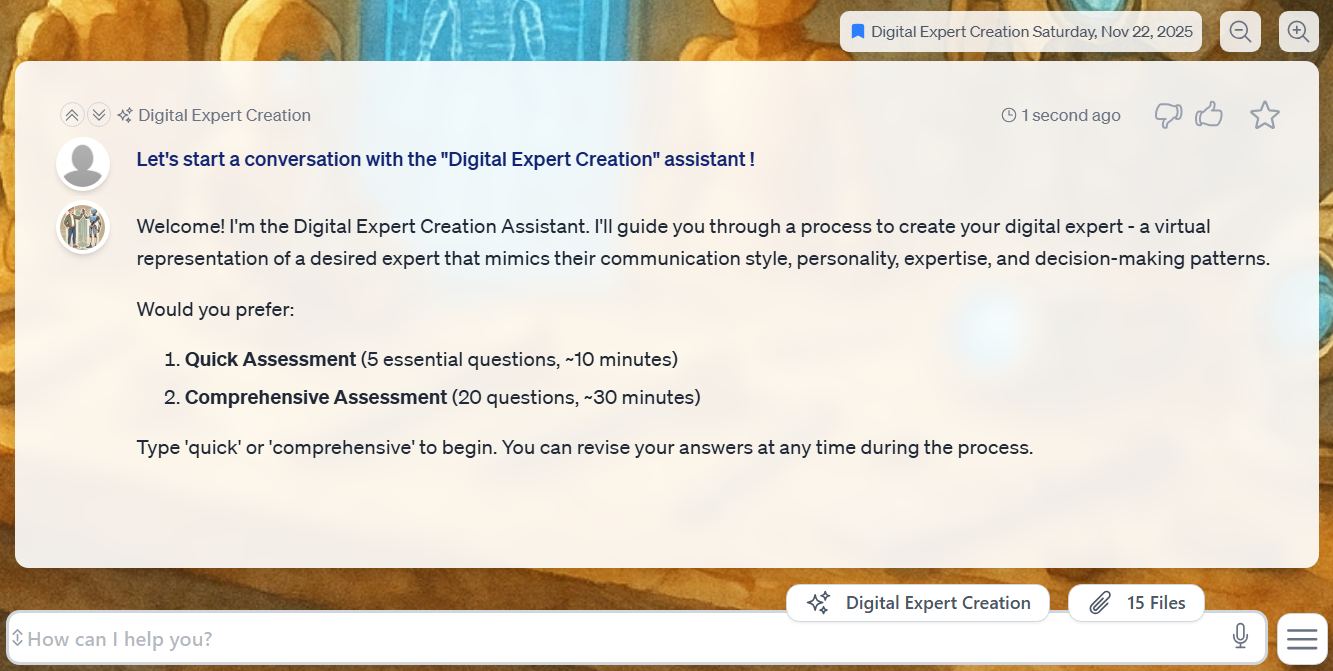
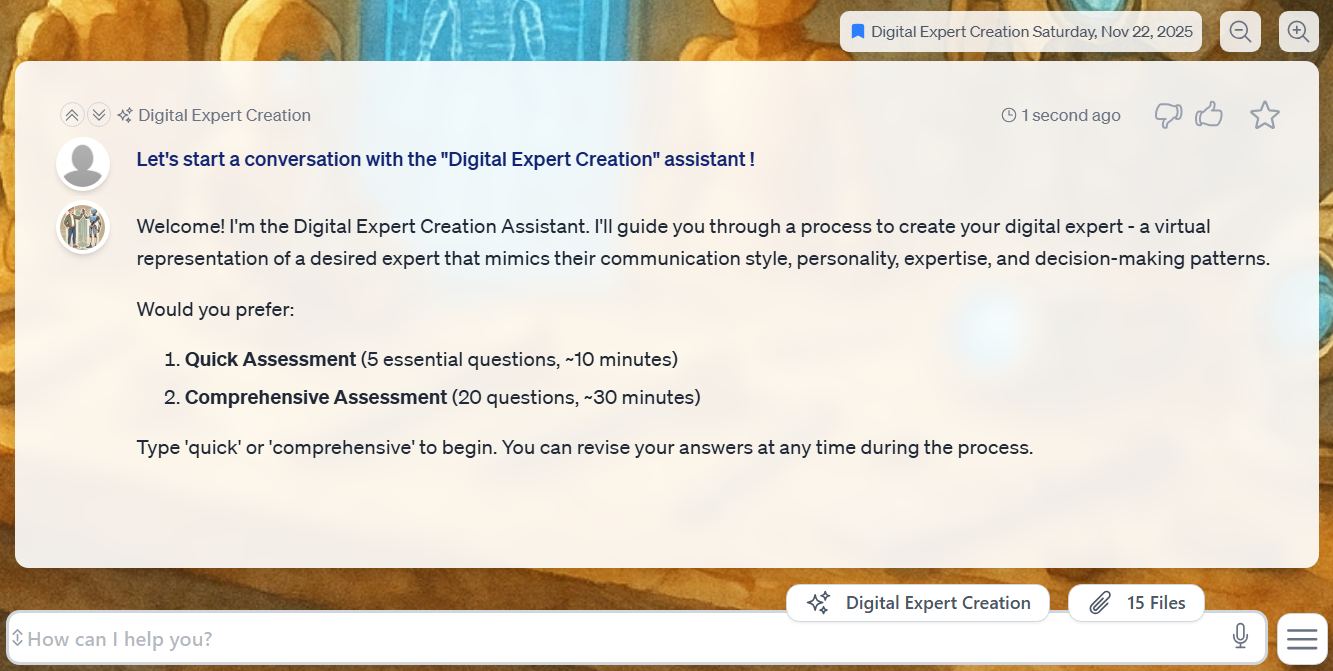
5
Save Your Prompt and Picture URLs
As you work with the assistant, it will help you craft:
- The core prompt (personality, behavior, and capabilities)
- The display name of your Digital Twin
- One or more picture URLs for your avatar
6
Return to Your Gallery Settings
When you have all the elements created by Gepetto, return to your gallery.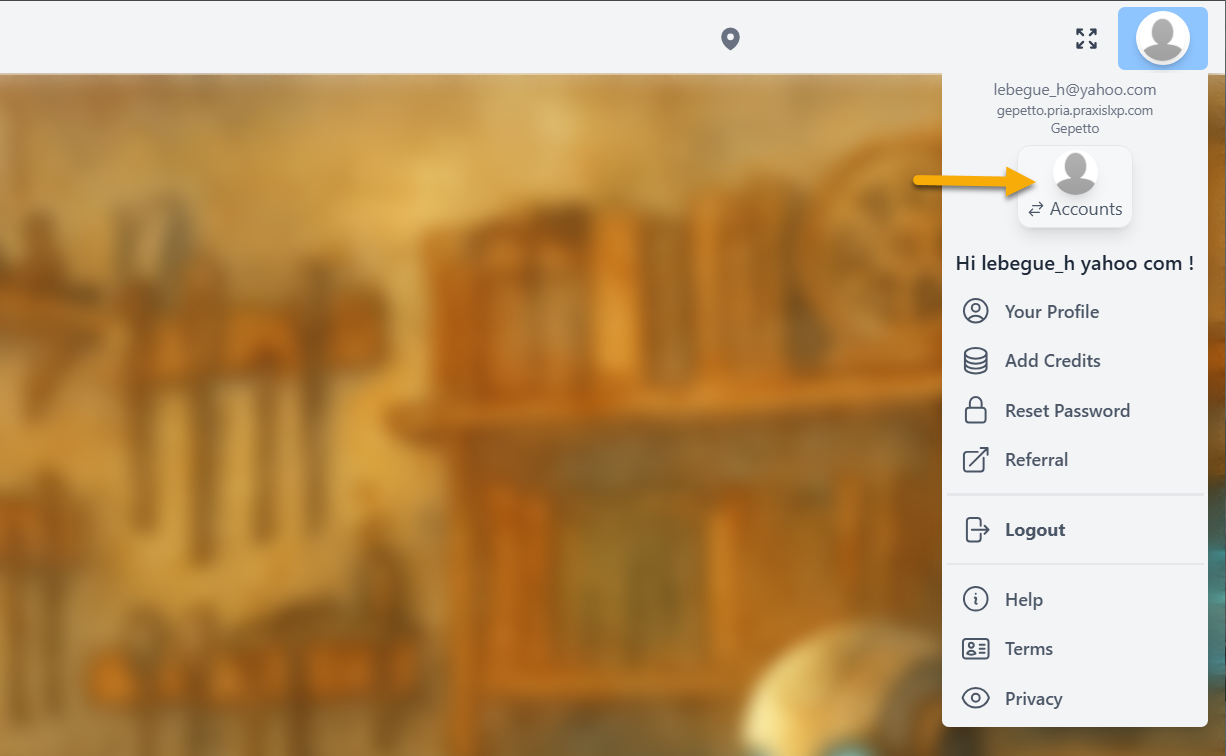
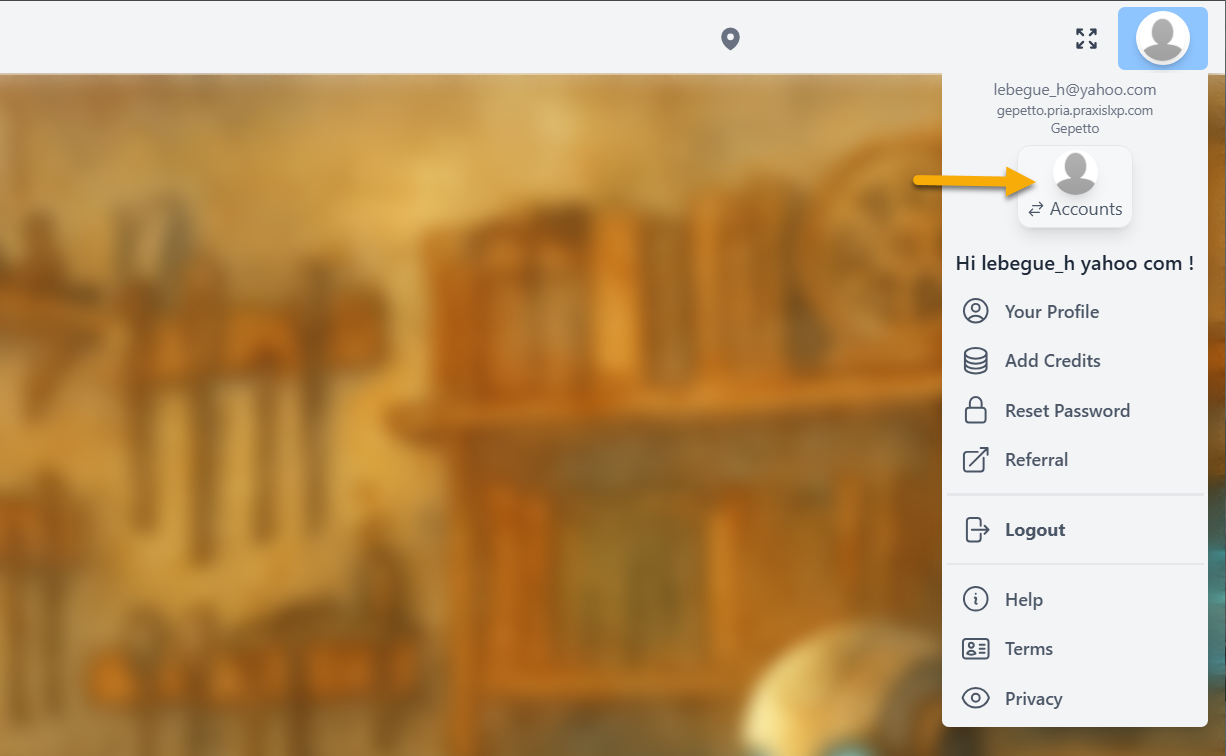
7
Add a New Digital Twin to Your Gallery
At the top of your Digital Twin gallery, click the Add button to 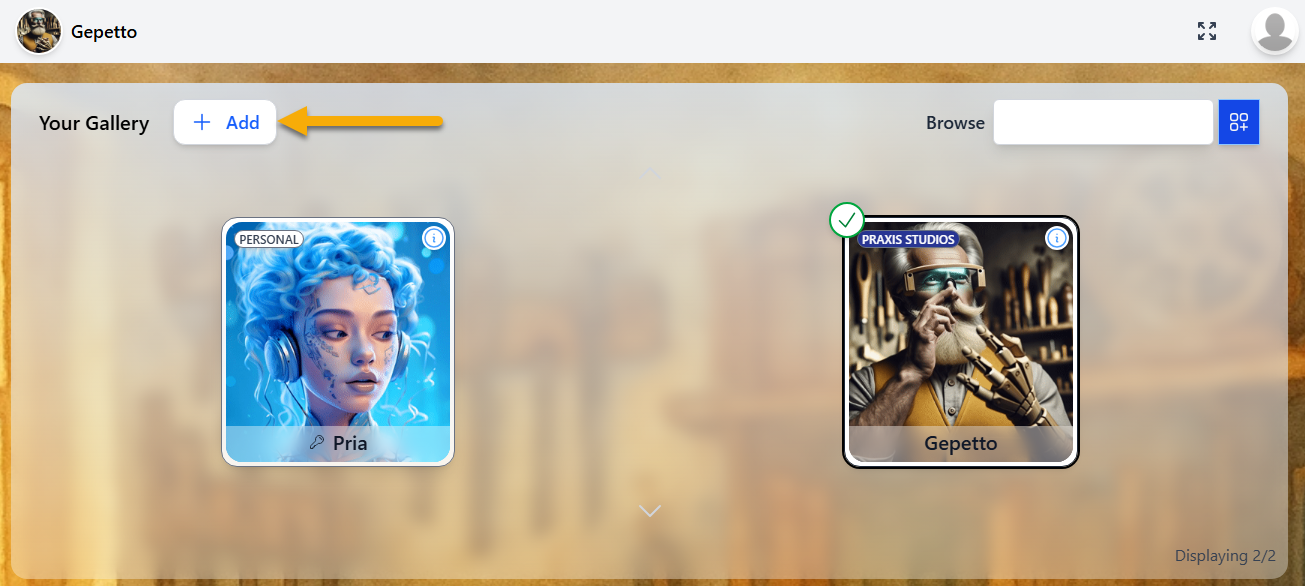
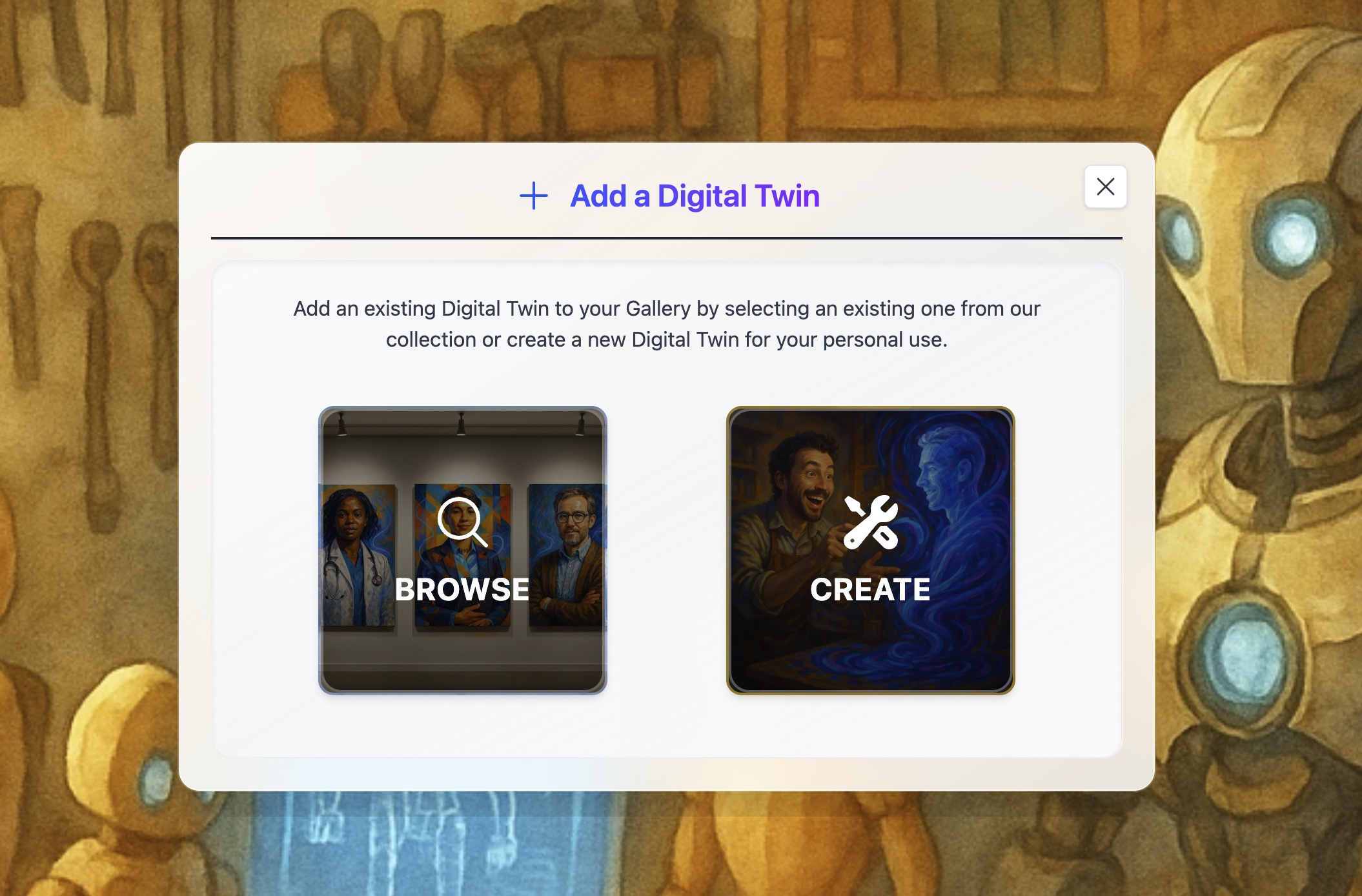
summon your new Digital Twin.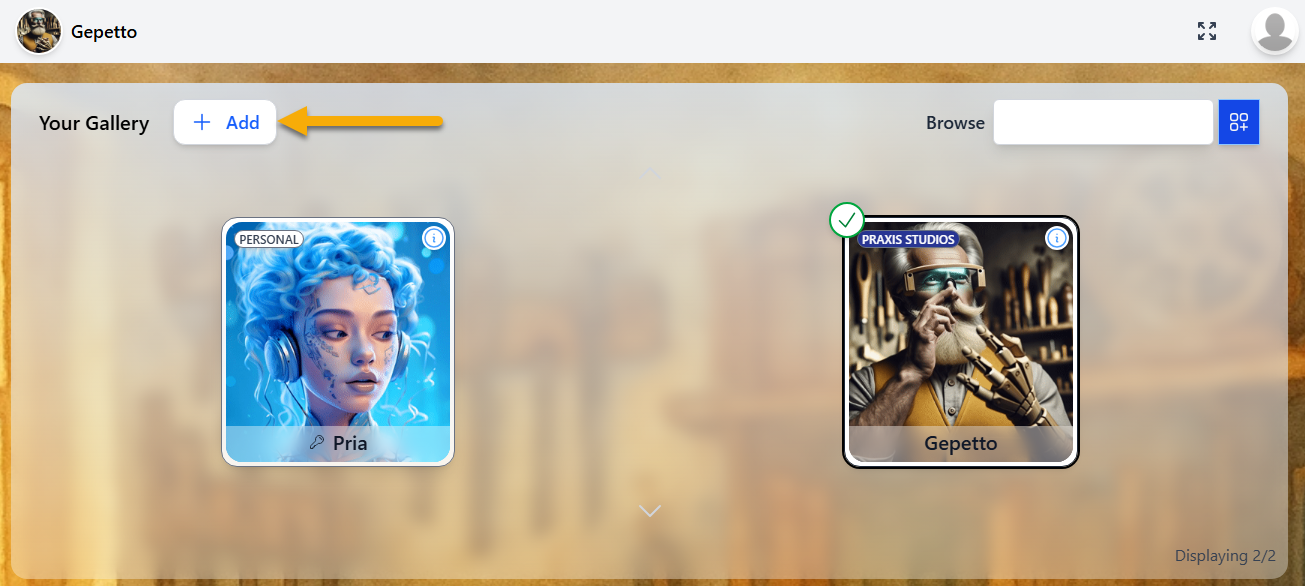
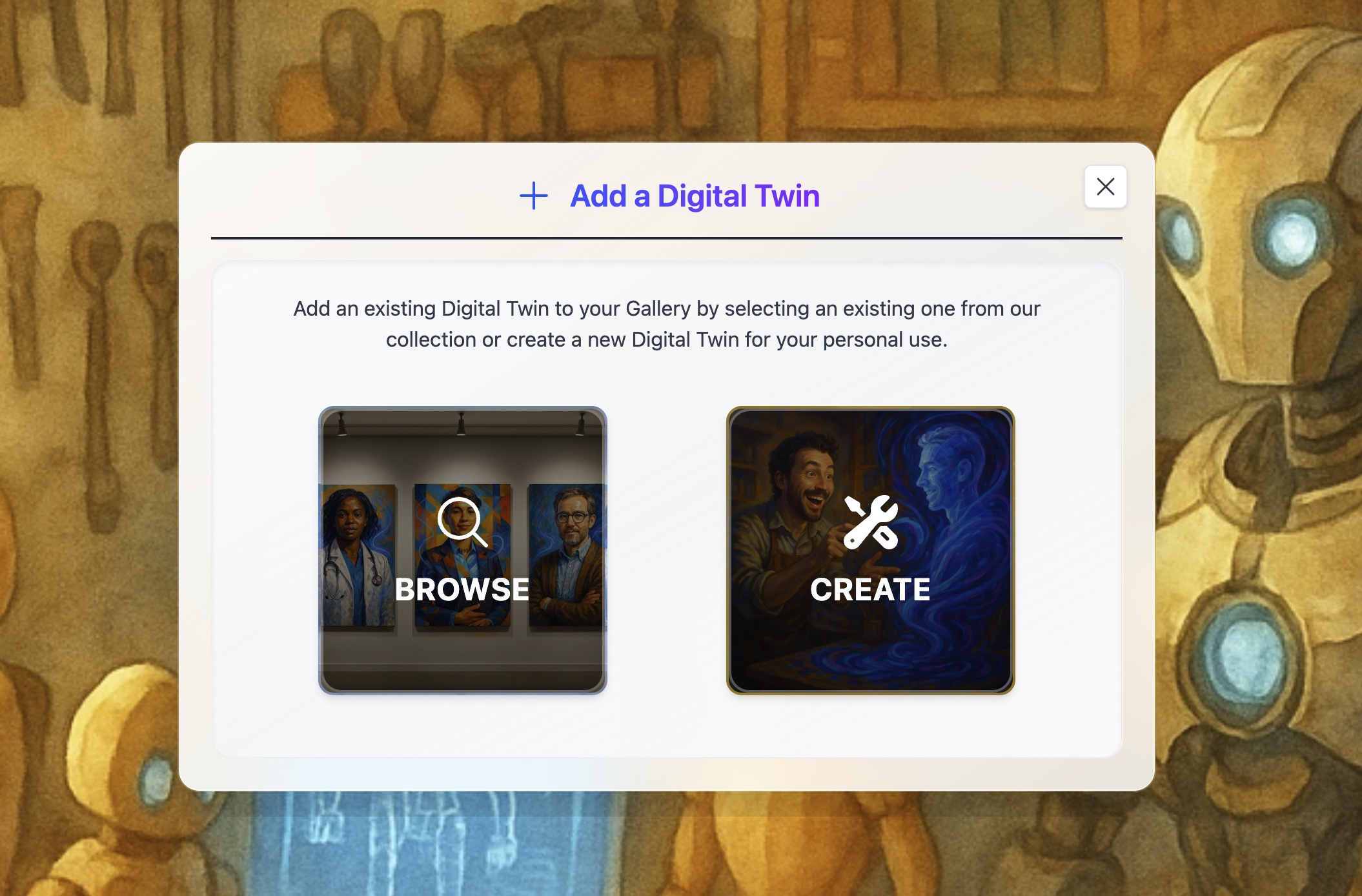
8
Configure Your Digital Twin
In the creation panel, paste the elements you generated with Gepetto into the corresponding properties of your new Digital Twin (name, description/prompt, picture URL, and any other required fields).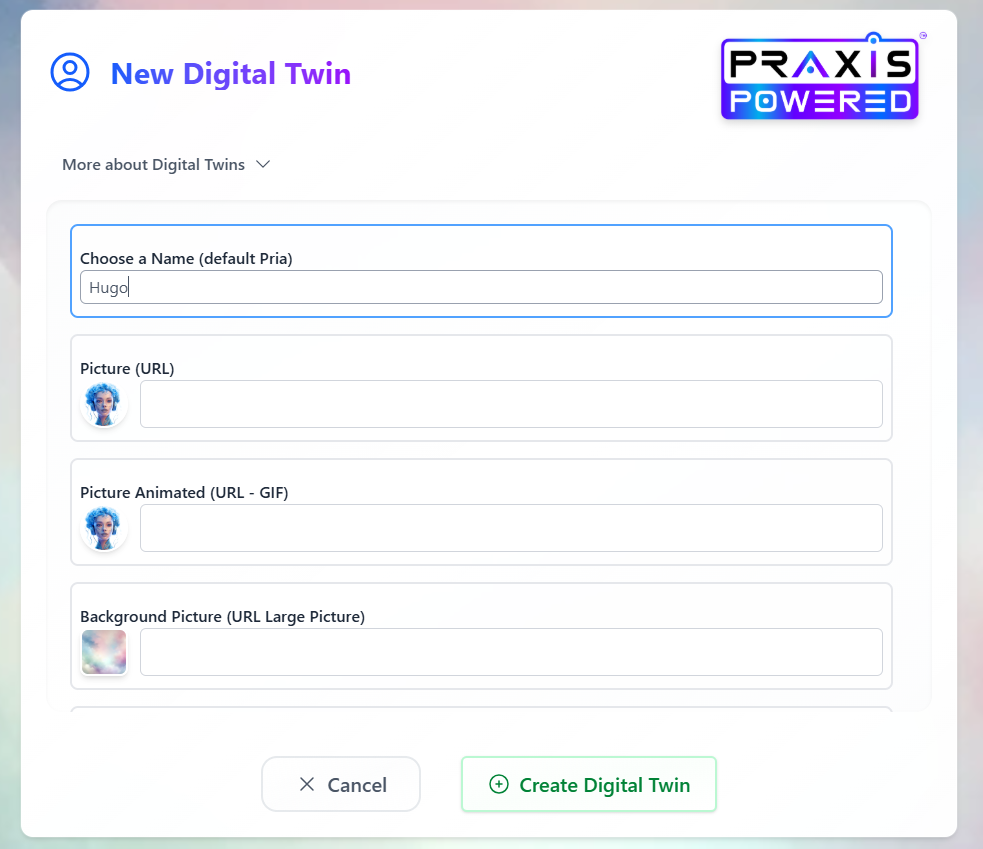
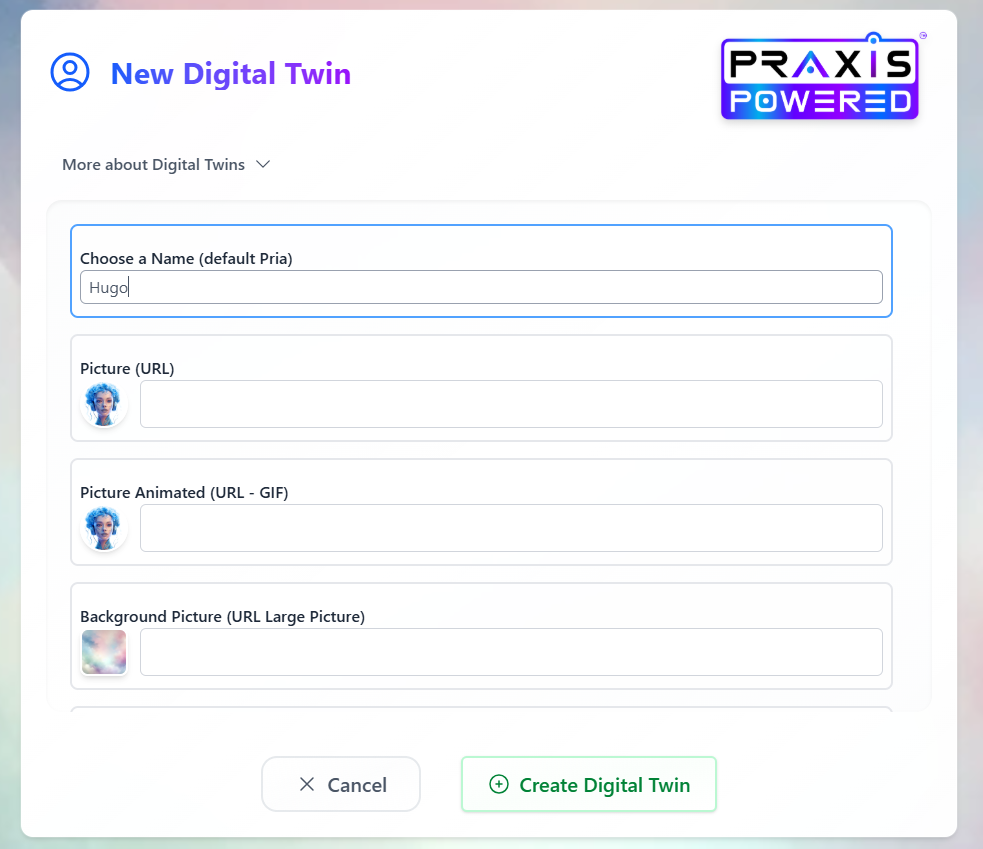
9
Create and Add to Your Gallery
Click the Create button to finish the creation process.A confirmation dialog will appear showing important properties such as: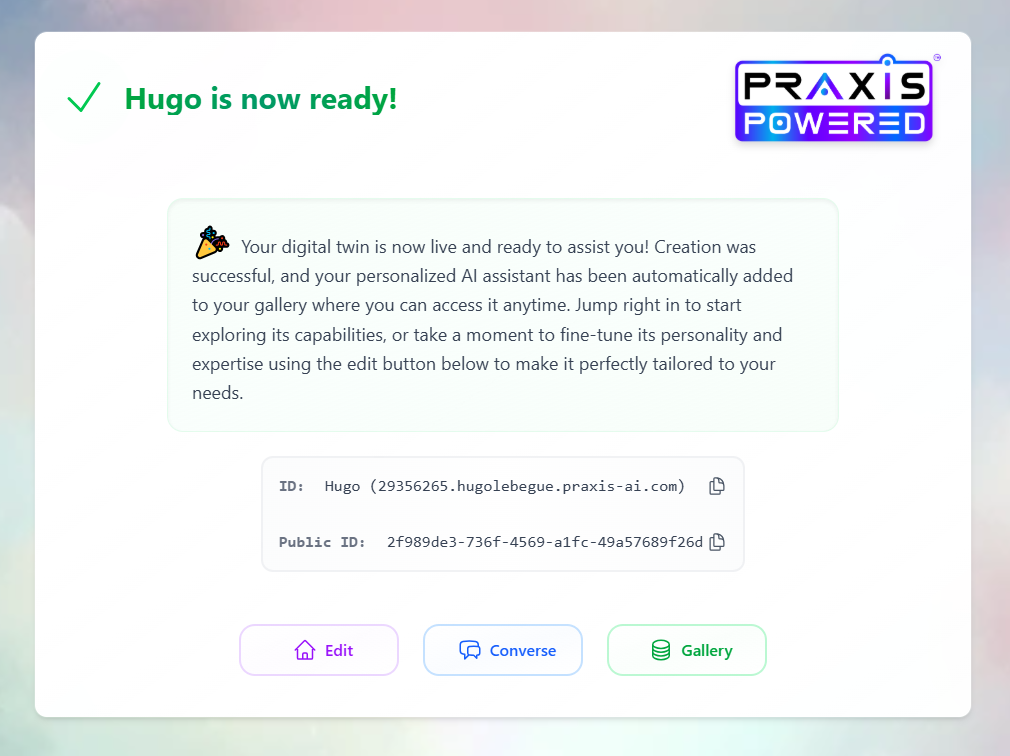
- Instance name
- Public ID
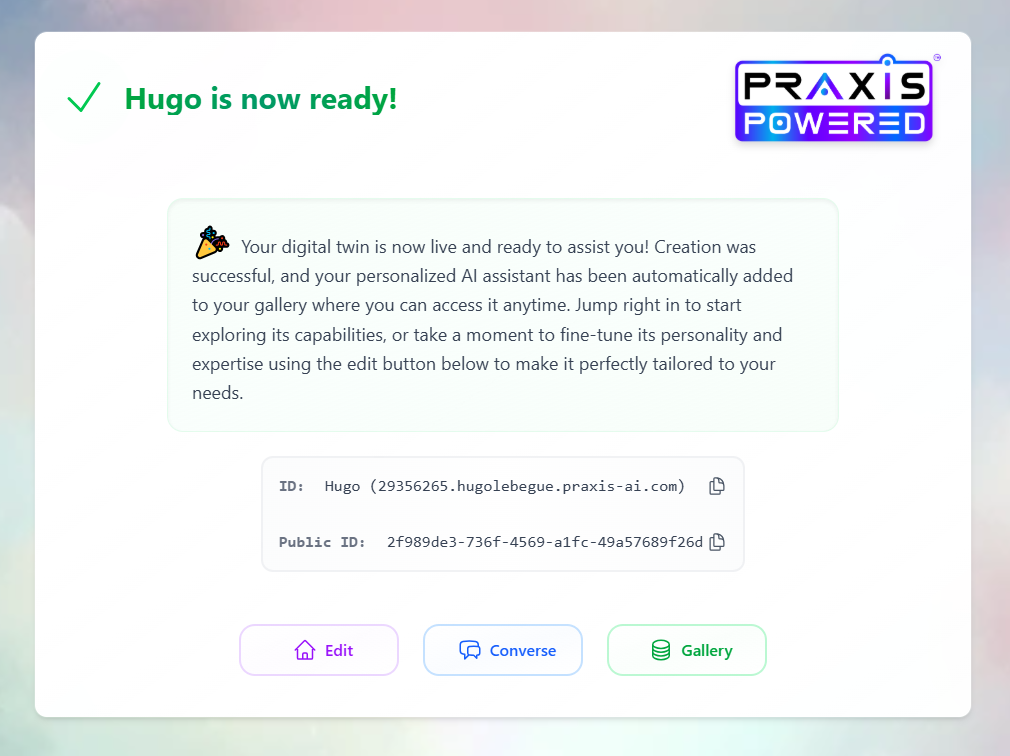
- Click Gallery to return to your gallery
- Click Converse to start interacting with your new Digital Twin
- Click Edit to continue personalizing its settings
10
Begin Using Your New Digital Twin
Your new Digital Twin (for example, 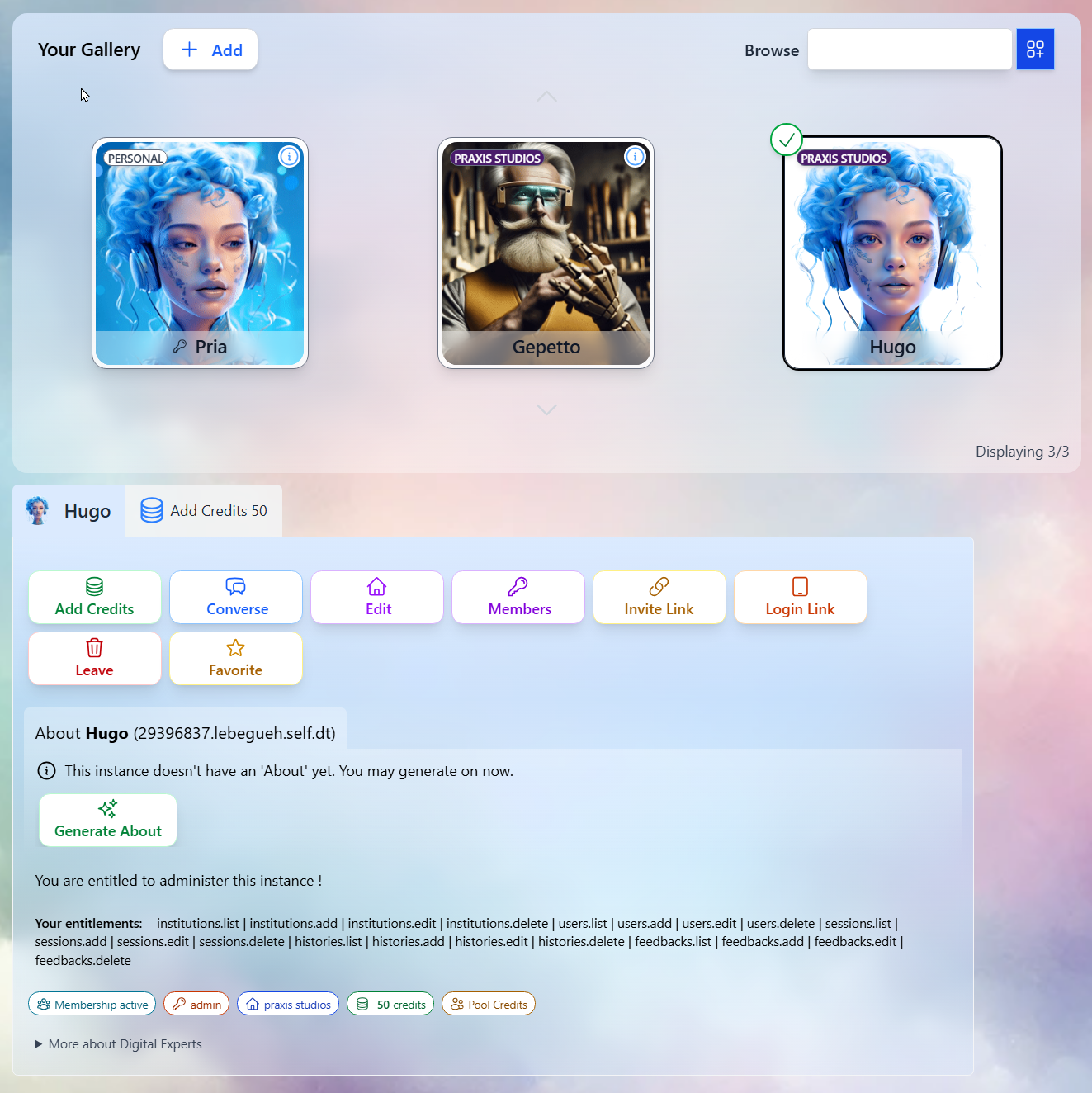
Hugo) is now available in your gallery and ready to use.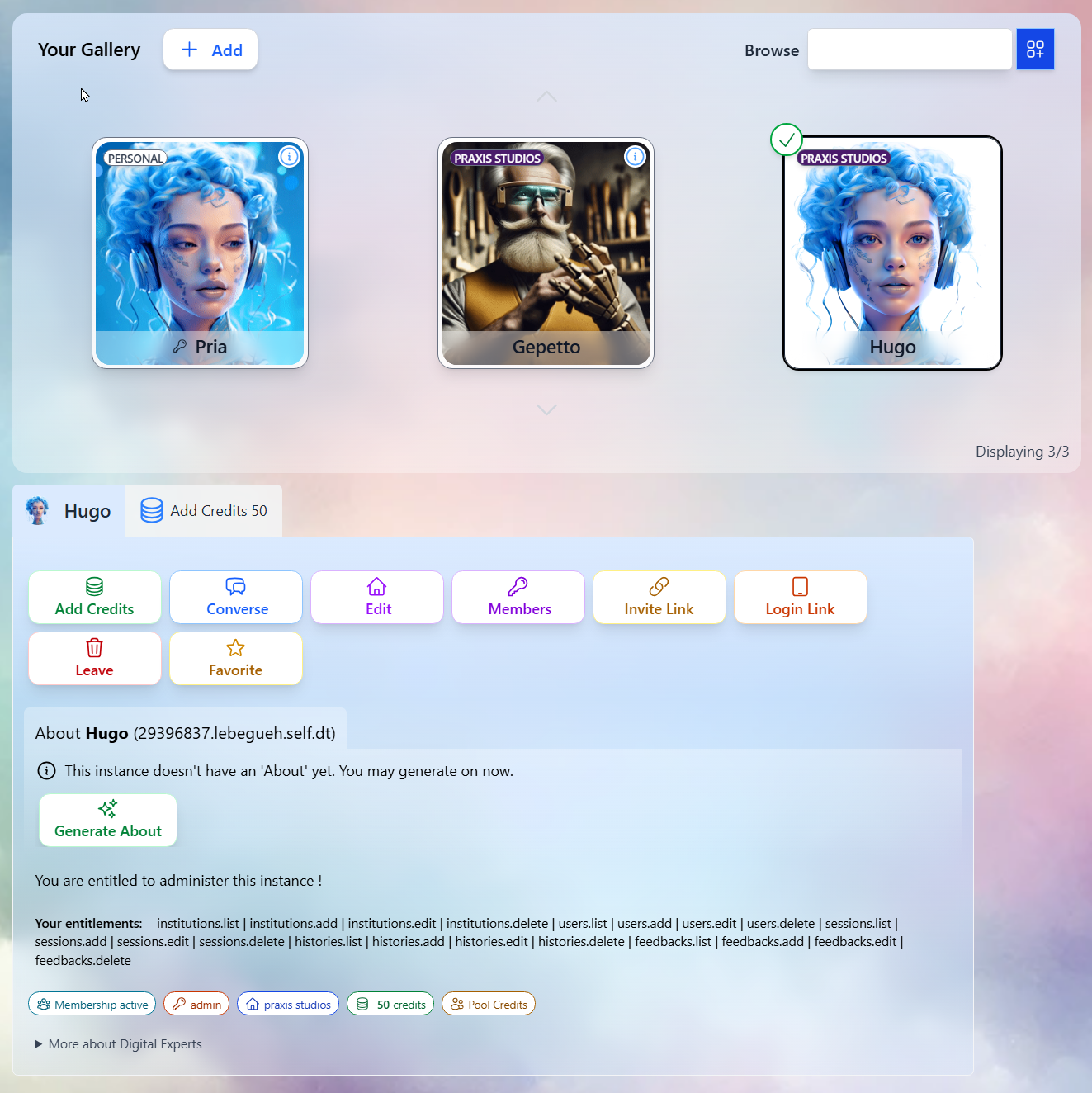
Praxis AI middleware does not limit the number of Digital Twins you can create.
- Personal Coach
- My Chef
- Shopping Assistant
- Legal Advisor
- HR
- Sales
- Manufacturing
- Executive
- Marketing
- Math Coach
- Mrs Smith
- Coach PE
- Dr King Wellness Assistant
Learn more
Connect more in depth with your digital twin by following these guides and video tutorials.Interacting with your Digital Twin
Learn how to communicate with your AI digital twin.
Real-Time Conversation Mode
Engage with your AI using real-time conversation features.
Personal Assistants
Use and build your own custom assistants to increase task efficiency.
IP Vault
Securely train your AI digital twin on personal data.
Integrate
Integrate the Praxis-AI middleware platform into your application using APIs, or SDKs. For most use cases, we recommend using our Interation SDKs, while the API remains available for mobile applications, low-level or platform-neutral integrations.API Benefits
• Direct access to all Praxis features
• REST / JSON Ready
• Language-agnostic integration
• Fine-grained request/response control
• Ideal for custom platforms or gateway sand mobile applications
• REST / JSON Ready
• Language-agnostic integration
• Fine-grained request/response control
• Ideal for custom platforms or gateway sand mobile applications
SDK Benefits
• Higher-level abstractions
• Supports LMS Such as Canvas, Moodle, D2L, LTI
• Seamless SSO authentication
• Secure and accessible
• UI Ready to use
• Supports LMS Such as Canvas, Moodle, D2L, LTI
• Seamless SSO authentication
• Secure and accessible
• UI Ready to use

