What is a Digital Twin?
A Digital Twin is an AI-powered replica of a subject matter expert that preserves and scales their expertise beyond the barriers of location, language, and time. Unlike generic AI assistants like ChatGPT or Claude, a Digital Twin is specifically designed to embody YOUR unique knowledge, experience, and professional approach.Quick Start Checklist
Explore the interface and main navigation
Upload documents to IP Vault
Try different assistants
Set up your memory preferences
Customize your experience
Understanding Your Interface
Main Components
Your digital twin interface consists of several key areas: Input Area: Where you type your questions and requests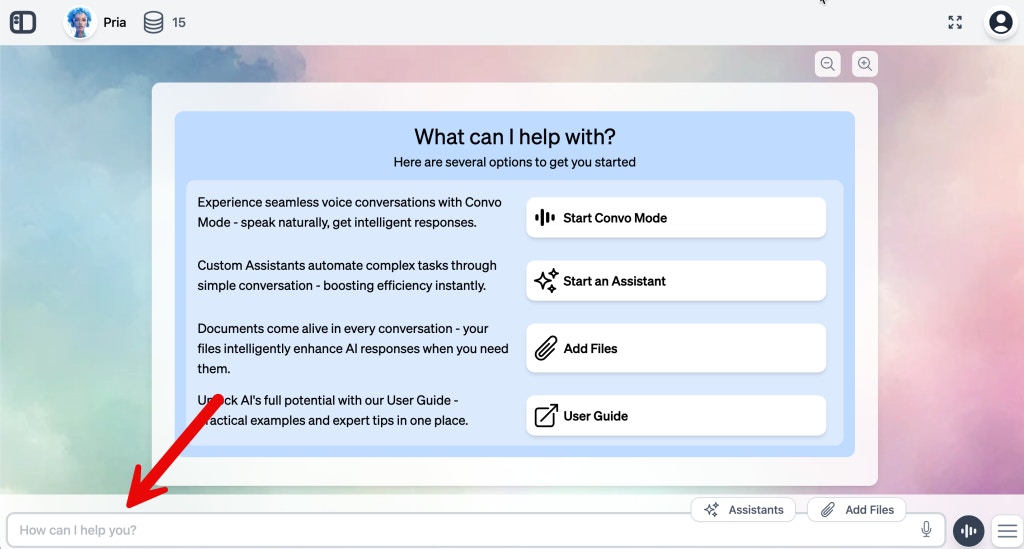
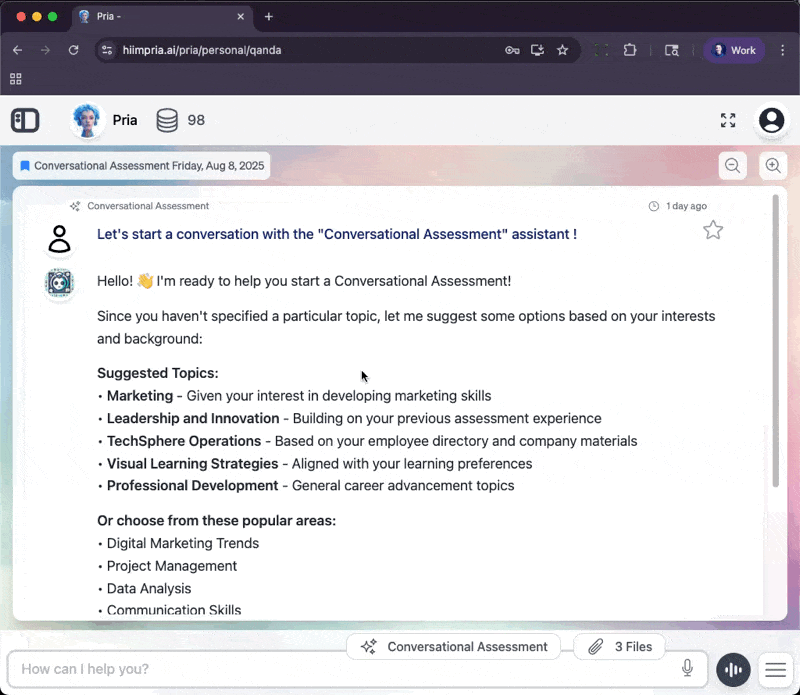
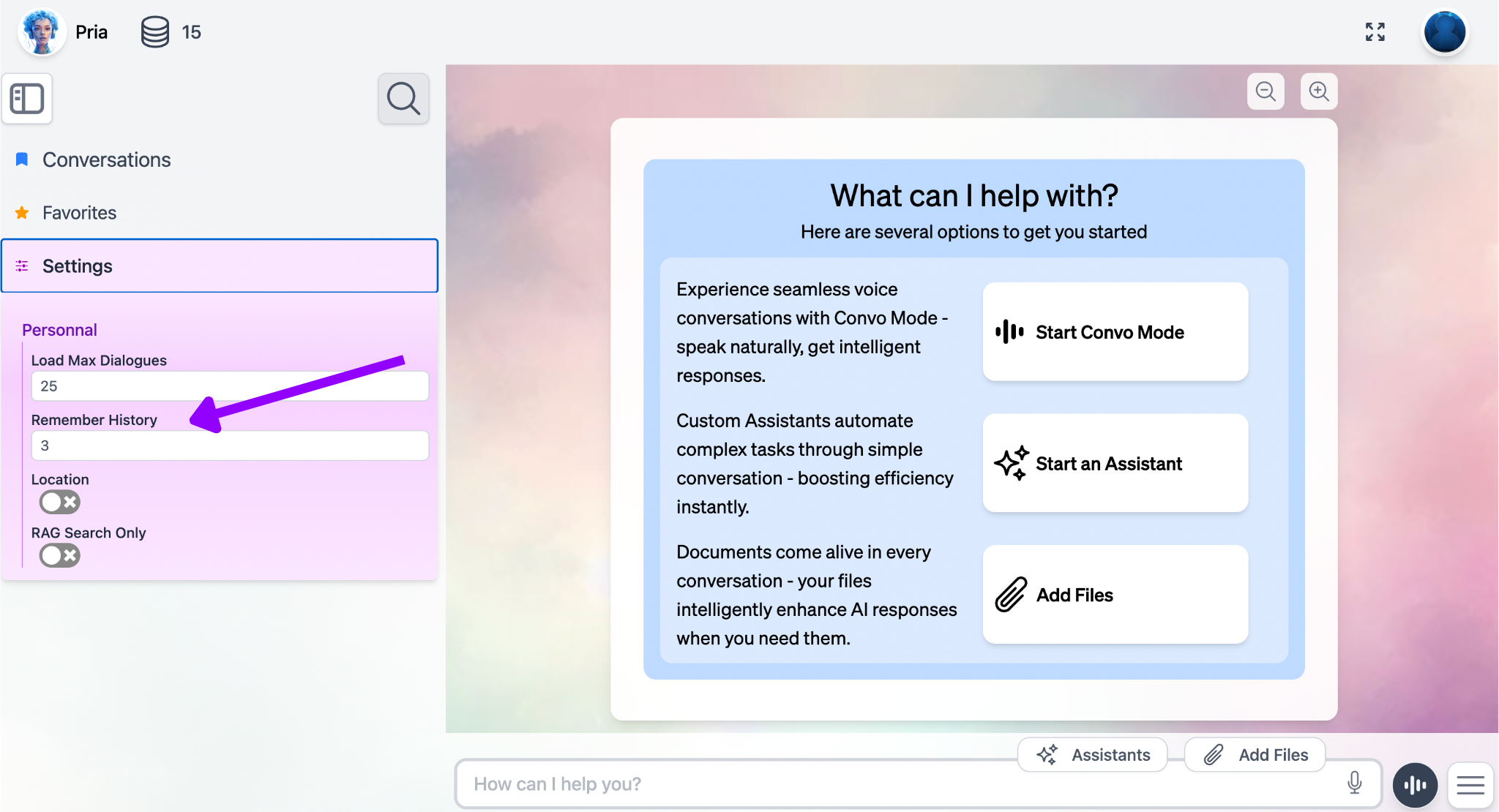
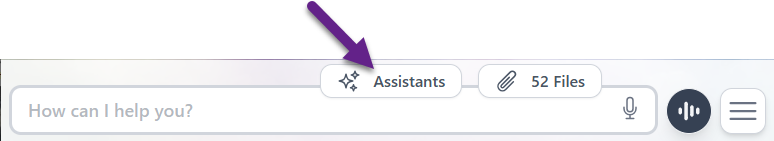
Digital Expert Gallery
Click the profile to open your digital expert gallery, where you can seamlessly switch between existing experts or create new specialized ones.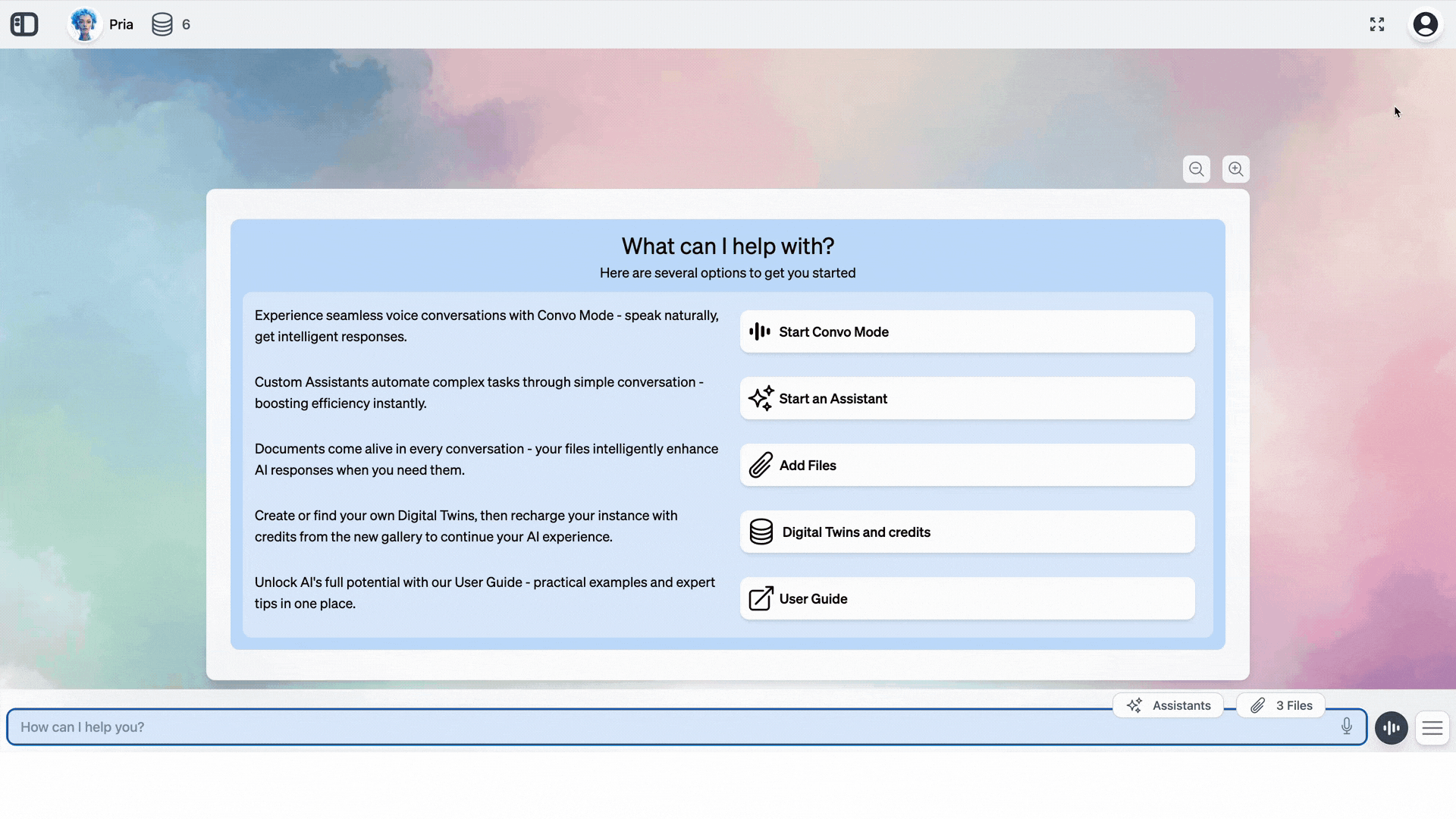
Essential Setup Steps
1. Set Up IP Vault
Upload your important documents to give your digital twin access to your personal knowledge base: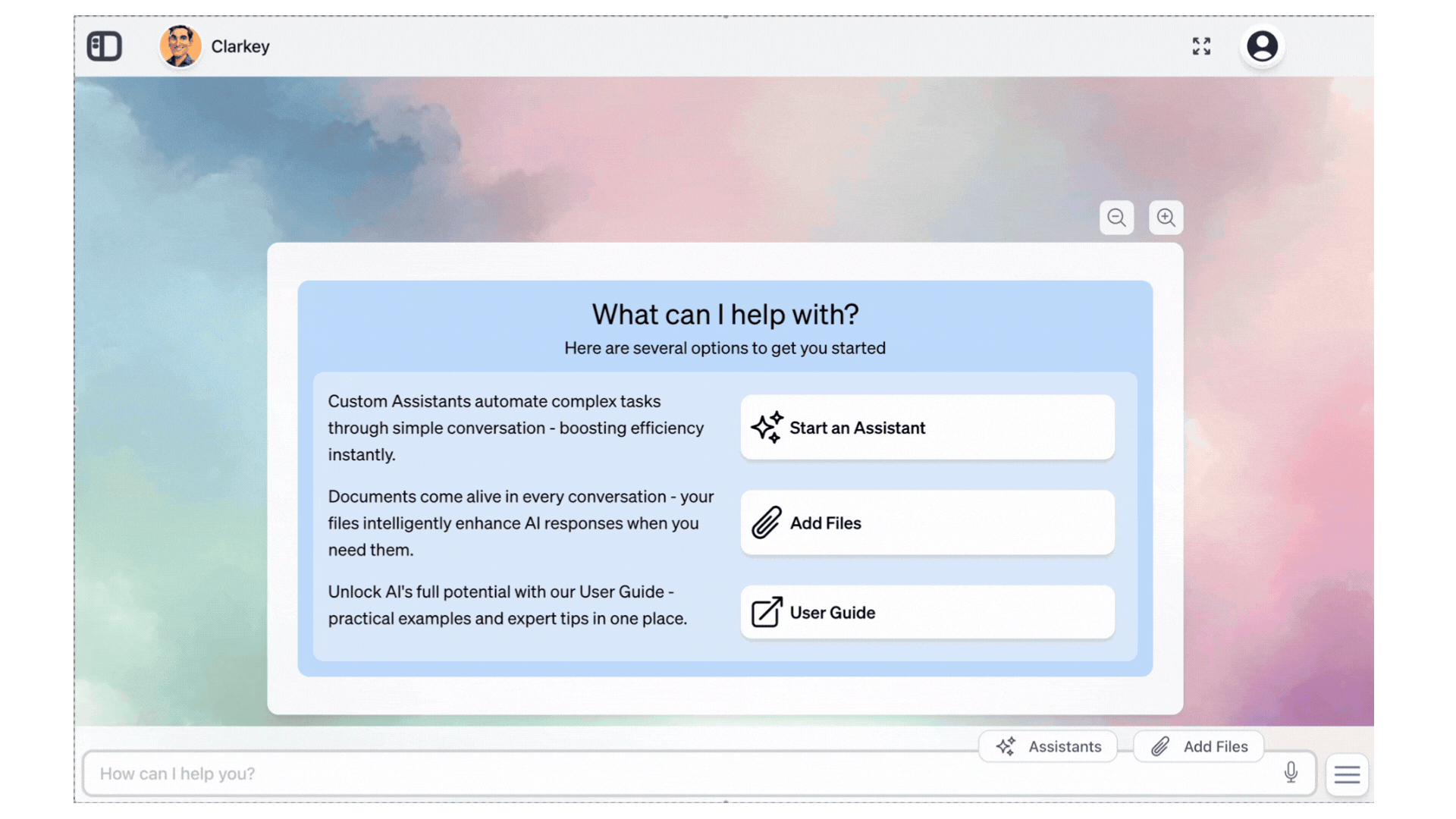
- Navigate to IP Vault in the main menu
- Upload files (PDFs, documents, images, etc.)
- Your digital twin can now reference and search through these materials
- Perfect for project documents, research papers, or reference materials
2. Configure Memory Systems
Your digital twin has two types of memory:Conversation History
- Remembers recent chats within sessions
- Adjustable in Settings → Remember History
- Default setting maintains context across interactions
User Memory
- Stores your preferences permanently
- Learns your communication style over time
- Builds a personalized knowledge base about you
3. Explore Voice Conversation Mode
Try the real-time conversation feature: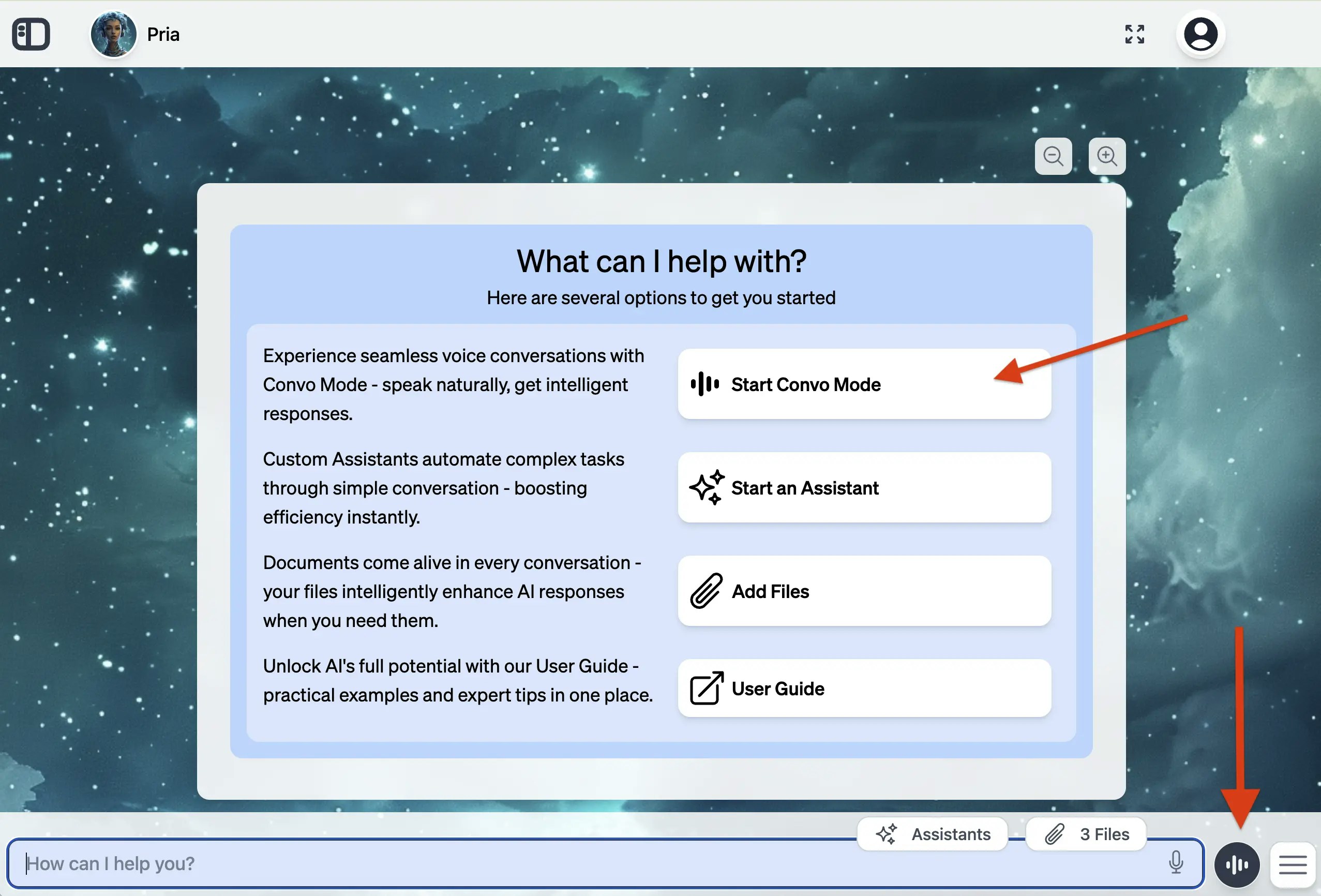
- Click the icon to start the real time voice chat
- Have natural conversations instead of just typing
- Great for brainstorming or when you’re multitasking
Power Features to Master
Specialized Assistants
Assistants expand the functionality of your Digital Twin by creating highly specialized AI tools that orchestrate the flow of executions between all of Pria’s 28+ and forever expanding list of connected MCP servers.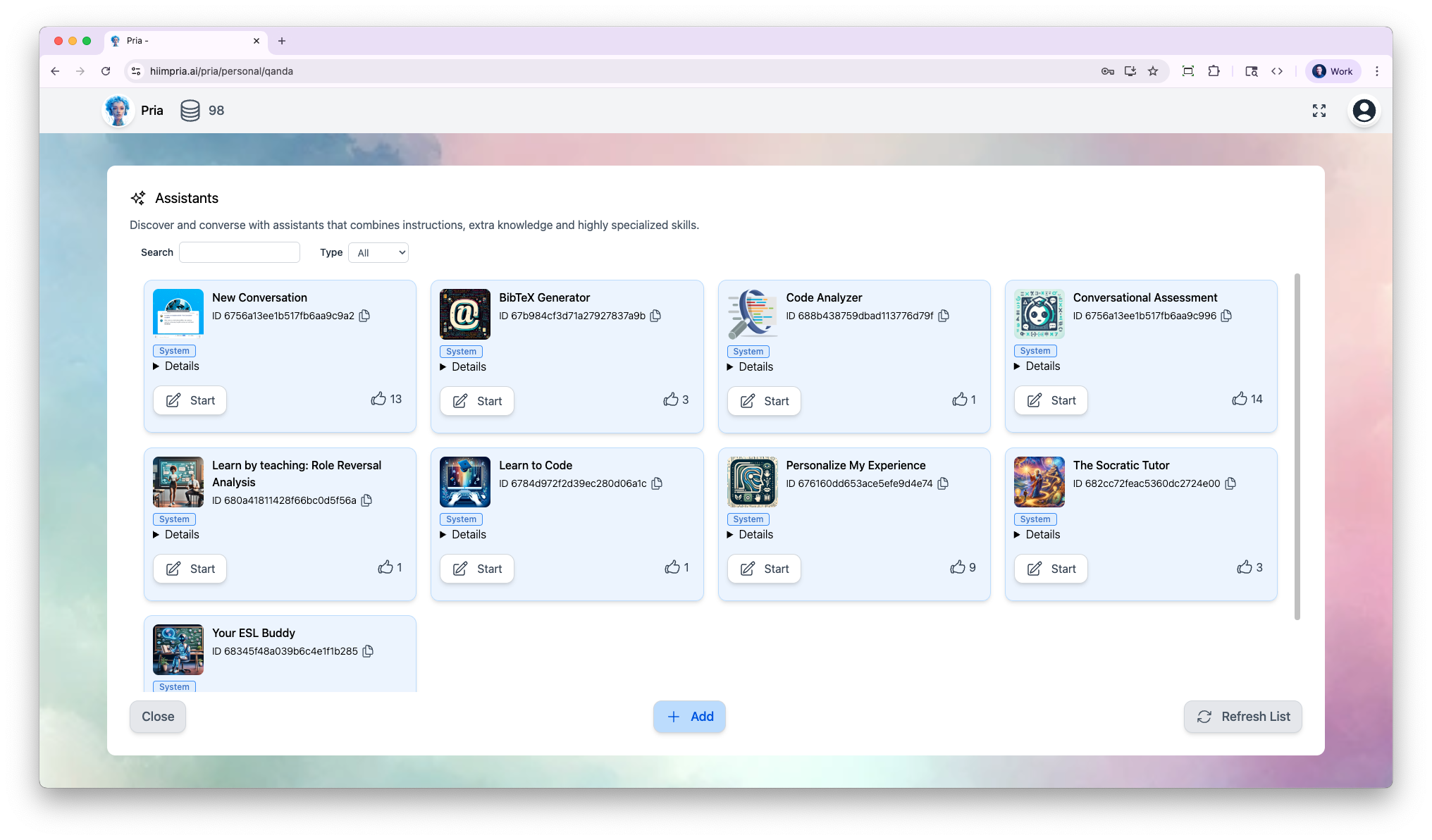
Digital Twin vs. Assistant: Understanding the Difference
Think of a Digital Twin as your “complete professional identity” - it authentically represents your entire skill set, experience, and working style across any field or industry. An Assistant is a specialized AI tool designed for specific functions or domains, operating within your Digital Twin’s broader capabilities.Advanced Capabilities
Your digital twin can handle diverse tasks:- Generate Images: Create custom visuals and diagrams
- Analyze Documents: Extract insights from uploaded files
- Create Charts: Visualize data and concepts
- Web Research: Find current information and sources
- Code Development: Write, debug, and optimize code
- Language Translation: Communicate across languages
Best Practices for New Users
Crafting Effective Requests
Vague Request
“Help me with work”
Specific Request
“Help me draft a project proposal for implementing AI in customer service, including timeline and budget considerations”
Communication Tips
- Be Descriptive
- Iterate and Refine
- Experiment Freely
- Include context about your industry, role, or specific needs
- Mention your target audience and desired outcomes
- Specify format preferences (email, report, presentation, etc.)
Customization Options
Admin Dashboard:
Access the admin dashboard to configure your digital twin’s personality traits, select optimal AI models, and explore comprehensive customization features.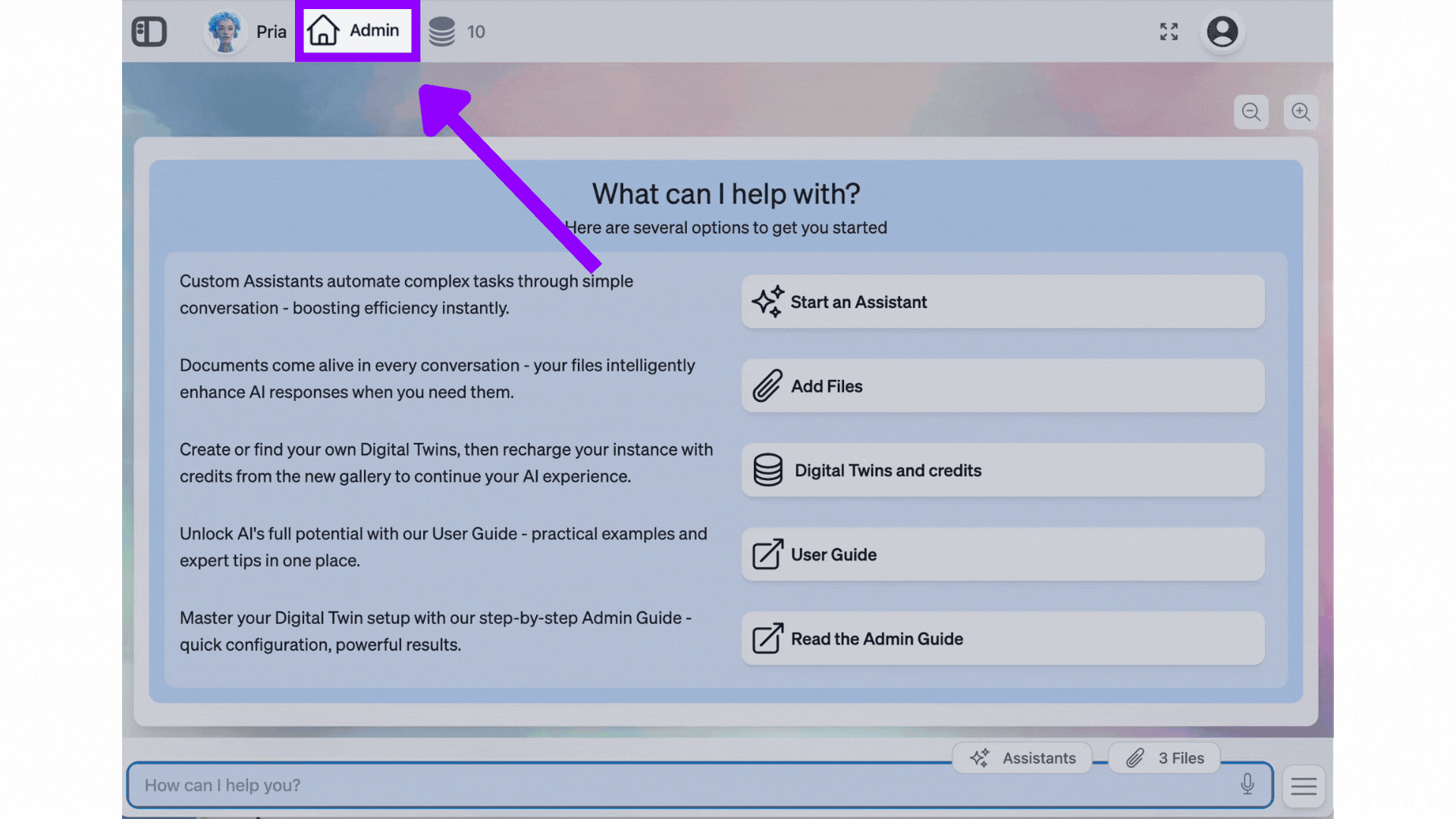
Profile Setup
Complete your profile for better personalization: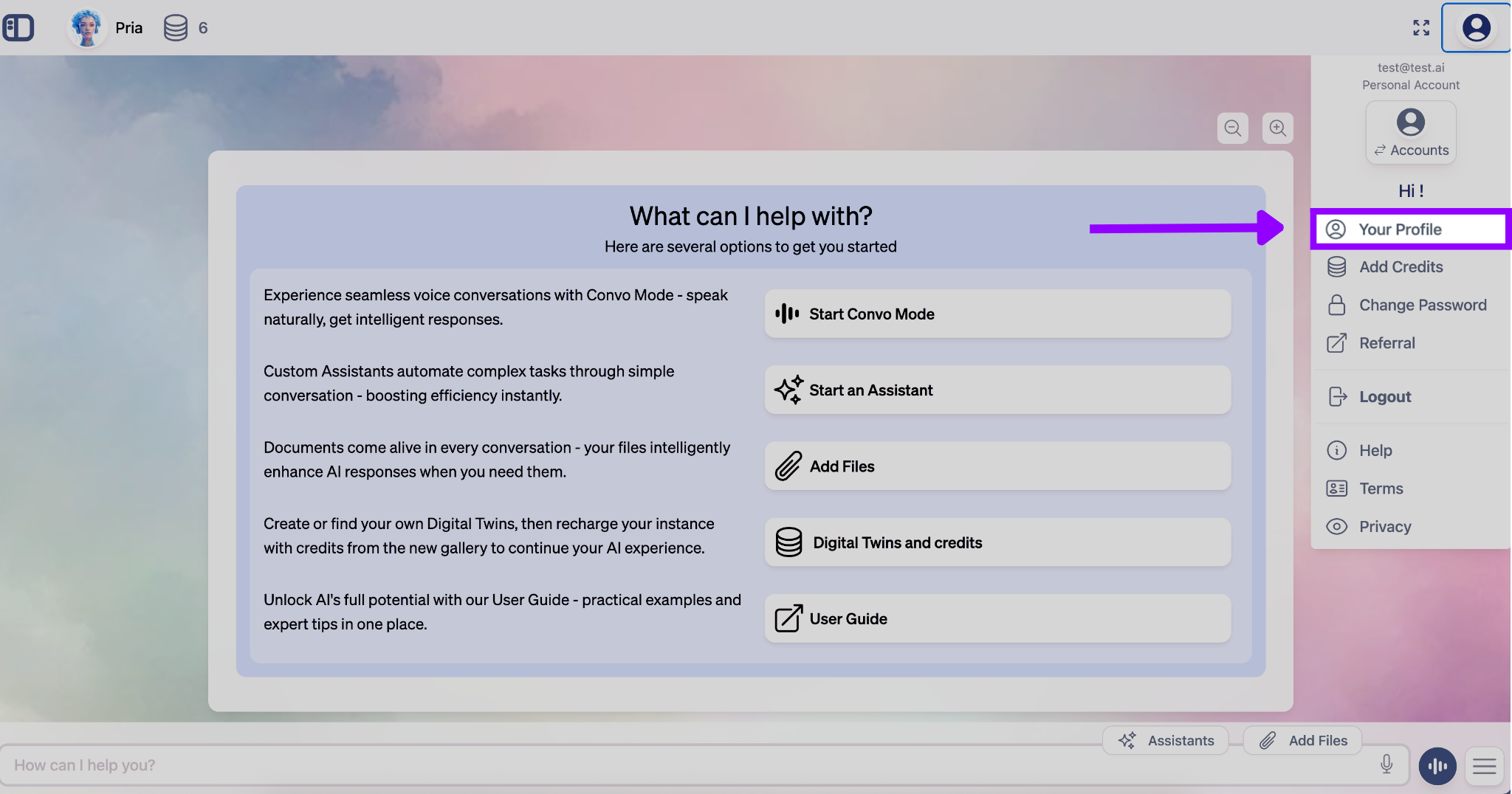
- Upload a personal avatar
- Set your timezone and location preferences
- Define your professional role and interests
- Specify communication style preferences
Troubleshooting Common Issues
Digital twin seems to forget our previous conversations
Digital twin seems to forget our previous conversations
Check your “Remember History” setting in the sidebar menu. Increase the number to maintain more context between sessions.
Responses are too brief or too detailed
Responses are too brief or too detailed
Specify your preference in your request: “Give me a detailed analysis…” or “Provide a brief summary…” You can also save this preference in your user memory.
Can't find uploaded documents
Can't find uploaded documents
Ensure files are uploaded to IP Vault, not just attached to messages. Use the search function to locate specific documents by name or content.
Assistant button not responding
Assistant button not responding
Ready to Begin?
Your digital twin is designed to grow and adapt with you. The more you interact, the better it becomes at understanding your needs and providing valuable assistance.Start Your Journey
Begin with the “Personalize My Experience” assistant to discover your digital twin’s full potential and establish your working relationship.

